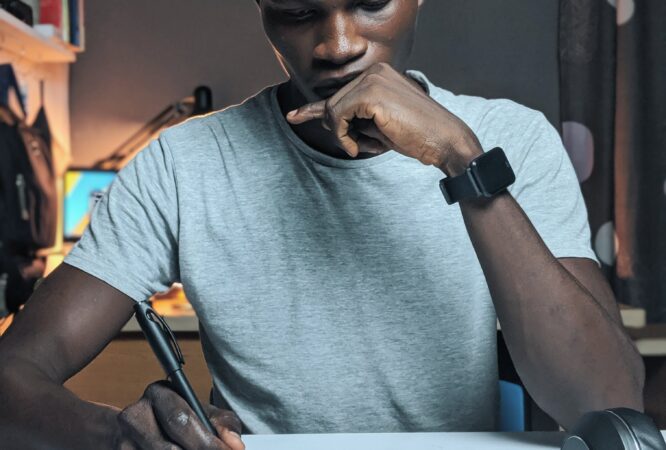Excel Basics

Master Excel with ease! Learn from basics to charts, formulas, and collaboration. Ideal for beginners, occasional users, and professionals.
Unlock the power of Microsoft Excel with our “Excel Basics” course. Whether you’re a beginner looking to navigate the spreadsheet world or an occasional user aiming to enhance your skills, this course provides a solid foundation in Excel’s fundamental functionalities. From understanding the interface to mastering essential formulas, charts, and data manipulation, this course is your gateway to efficient and effective spreadsheet usage.
Requirements:
- Basic computer literacy
- Access to Microsoft Excel (any recent version)
What You’ll Learn:
Module 1: Introduction to Excel
Sub-Module 1.1 – Excel Interface and Navigation
- Familiarization with the Excel interface
- Navigating worksheets and workbooks
- Using ribbons and menus effectively
Sub-Module 1.2 – Data Entry and Formatting
- Entering data in cells
- Basic formatting options (font, color, alignment)
- Using AutoFill for quick data entry
Module 2: Essential Formulas and Functions
Sub-Module 2.1 – Understanding Formulas
- Basics of cell references (relative, absolute, mixed)
- Common mathematical operators
- Building and editing formulas
Sub-Module 2.2 – Introduction to Functions
- Overview of common functions (SUM, AVERAGE, COUNT)
- Using functions for basic calculations
- Nesting functions for advanced calculations
Module 3: Data Management and Manipulation
Sub-Module 3.1 – Sorting and Filtering Data
- Sorting data alphabetically and numerically
- Applying filters to analyze data subsets
- Custom sorting and filtering options
Sub-Module 3.2 – Data Validation
- Ensuring data accuracy with validation rules
- Creating drop-down lists for data entry
- Customizing validation criteria
Module 4: Creating Charts and Graphs
Sub-Module 4.1 – Chart Basics
- Introduction to Excel charts (bar, pie, line)
- Selecting and formatting chart elements
- Adding titles and labels to enhance clarity
Sub-Module 4.2 – Advanced Chart Features
- Creating combination charts
- Adding trendlines for data analysis
- Customizing chart styles and layouts
Module 5: Introduction to PivotTables
Sub-Module 5.1 – PivotTable Basics
- Understanding PivotTables and PivotCharts
- Creating PivotTables from raw data
- Rearranging and summarizing data dynamically
Sub-Module 5.2 – Advanced PivotTable Techniques
- Using calculated fields and items
- Grouping and sorting data in PivotTables
- Creating PivotCharts for visual representation
Module 6: Collaboration and Data Protection
Sub-Module 6.1 – Sharing and Collaborating
- Sharing workbooks with others
- Tracking changes and comments
- Collaborating in real-time with online features
Sub-Module 6.2 – Data Protection and Security
- Protecting sheets and workbooks with passwords
- Setting permissions for collaborative work
- Ensuring data integrity and confidentiality
Who This Course Is For:
- Beginners: Individuals new to Excel and spreadsheet applications.
- Occasional Users: Those who use Excel occasionally and want to enhance their proficiency.
- Professionals: Professionals seeking to refresh their Excel skills for work-related tasks.
- Students: Students pursuing academic goals that involve data management and analysis.
Enroll in the “Excel Basics” course today and embark on a journey to unlock the full potential of Microsoft Excel for your personal and professional needs. Master the basics and pave the way for advanced Excel capabilities in your future endeavors.
You might be intersted in
-
38 Students
-
Lifetime
-
28 Students
-
Lifetime
-
18 Students
-
Lifetime
-
45 Students
-
Lifetime